php-fpm和easyswoole性能简单对比
条件说明 自己用的mac开发电脑,电脑还装了很多软件并在运行,但是swoole和php-fpm都在这运行,所以是公平的
swoole使用easyswoole框架
php-fpm 使用laravel框架
php-fpm配置: max_requests=204800 max_children=100000 start_servers=100 max_spare_servers=1000 min_spare_servers100
nginx配置: worker_processes =4 worker_connections=100000
使用Mac自带的ab工工具,请求数10000,并发100
php-fpm结果
wukeyan$ ab -n 15000 -c 100 http://auction.com/api/site/auction/getBeatIng
This is ApacheBench, Version 2.3 <$Revision: 1826891 $>
Copyright 1996 Adam Twiss, Zeus Technology Ltd, http://www.zeustech.net/
Licensed to The Apache Software Foundation, http://www.apache.org/
Benchmarking auction.com (be patient)
Completed 1500 requests
Completed 3000 requests
Completed 4500 requests
Completed 6000 requests
Completed 7500 requests
Completed 9000 requests
Completed 10500 requests
Completed 12000 requests
Completed 13500 requests
Completed 15000 requests
Finished 15000 requests
Server Software: nginx/1.17.3
Server Hostname: auction.com
Server Port: 80
Document Path: /api/site/auction/getBeatIng
Document Length: 72 bytes
Concurrency Level: 100
Time taken for tests: 199.363 seconds
Complete requests: 15000
Failed requests: 0
Total transferred: 4485000 bytes
HTML transferred: 1080000 bytes
Requests per second: 75.24 [#/sec] (mean)
Time per request: 1329.084 [ms] (mean)
Time per request: 13.291 [ms] (mean, across all concurrent requests)
Transfer rate: 21.97 [Kbytes/sec] received
Connection Times (ms)
min mean[+/-sd] median max
Connect: 0 0 0.4 0 28
Processing: 98 1327 109.4 1333 1745
Waiting: 95 1327 109.5 1333 1745
Total: 98 1327 109.4 1334 1745
Percentage of the requests served within a certain time (ms)
50% 1334
66% 1375
75% 1399
80% 1415
90% 1460
95% 1493
98% 1529
99% 1558
100% 1745 (longest request)
cpu情况
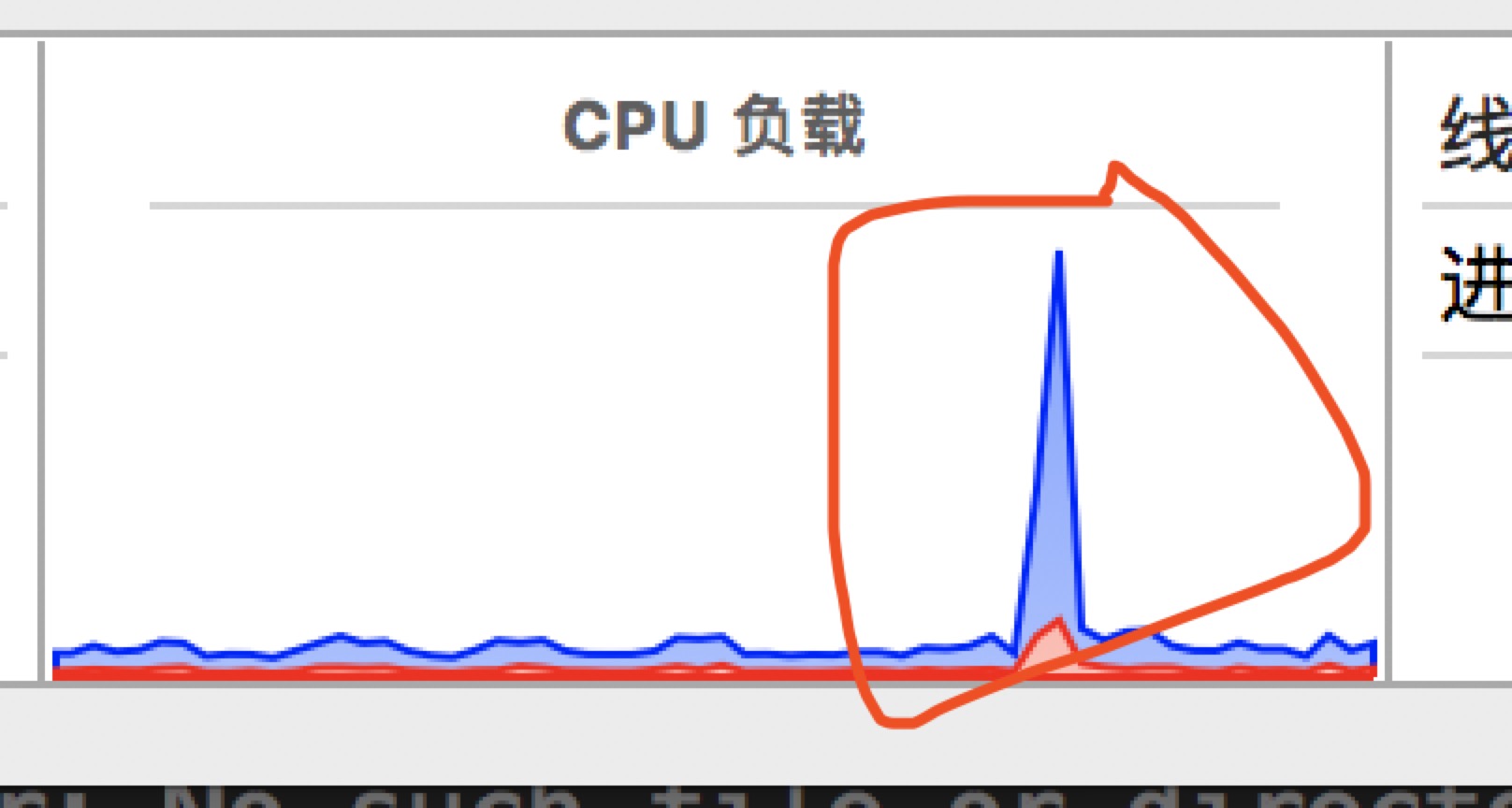
swoole结果
wukeyan$ ab -n 15000 -c 100 http://127.0.0.1:9502/common/test
This is ApacheBench, Version 2.3 <$Revision: 1826891 $>
Copyright 1996 Adam Twiss, Zeus Technology Ltd, http://www.zeustech.net/
Licensed to The Apache Software Foundation, http://www.apache.org/
Benchmarking 127.0.0.1 (be patient)
Completed 1500 requests
Completed 3000 requests
Completed 4500 requests
Completed 6000 requests
Completed 7500 requests
Completed 9000 requests
Completed 10500 requests
Completed 12000 requests
Completed 13500 requests
Completed 15000 requests
Finished 15000 requests
Server Software: EasySwoole
Server Hostname: 127.0.0.1
Server Port: 9502
Document Path: /common/test
Document Length: 14 bytes
Concurrency Level: 100
Time taken for tests: 1.029 seconds
Complete requests: 15000
Failed requests: 0
Total transferred: 2310000 bytes
HTML transferred: 210000 bytes
Requests per second: 14571.86 [#/sec] (mean)
Time per request: 6.863 [ms] (mean)
Time per request: 0.069 [ms] (mean, across all concurrent requests)
Transfer rate: 2191.47 [Kbytes/sec] received
Connection Times (ms)
min mean[+/-sd] median max
Connect: 0 3 0.5 3 6
Processing: 1 3 0.5 3 6
Waiting: 0 3 0.5 3 6
Total: 4 7 0.9 6 11
WARNING: The median and mean for the total time are not within a normal deviation
These results are probably not that reliable.
Percentage of the requests served within a certain time (ms)
50% 6
66% 7
75% 7
80% 8
90% 8
95% 9
98% 9
99% 10
100% 11 (longest request)
cpu情况
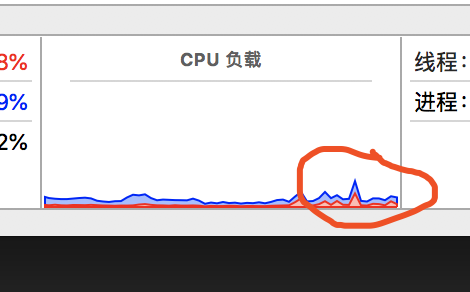
swoole100%都是11毫秒内完成,每秒可服务14571个请求,cpu使用接近100%
php-fpm 都是在1秒以上完成的,每秒可服务75个请求,cpu使用平时是10%左右,压测的时候%17左右